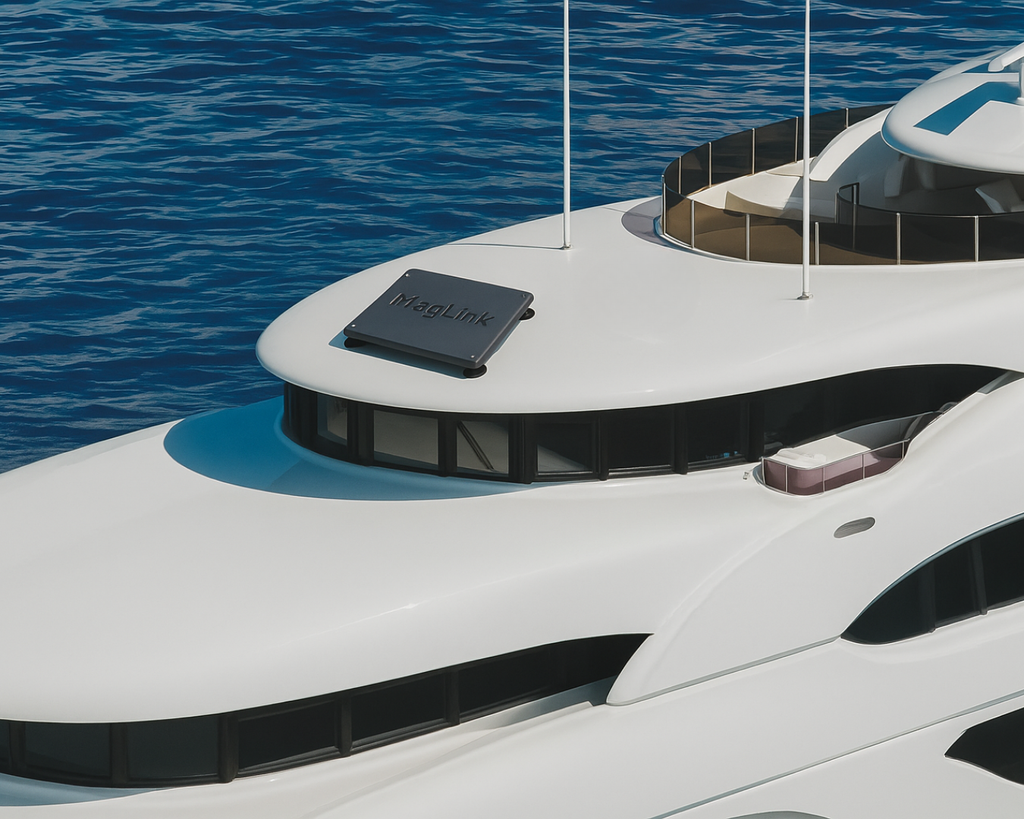How to Take Care of Your MagLink Case
Protect Access to Your Starlink Account
Right after activation, add a trusted person as a secondary user in your Starlink account settings. If anything happens to your email or phone number, you’ll still be able to access and use your system.
Regular Mount Inspection
Weekly:
– Check the mounting location of the antenna. Make sure all bolts and fasteners are securely tightened. If anything is loose, carefully tighten it without over-torquing.
– Wipe the magnets and mounting surfaces with a damp cloth to remove dust and debris.
DIY Mount Maintenance
– If the antenna seems slightly unstable, gently tighten the bolts — but don’t overtighten. This keeps everything secure without causing damage.
Car Wash Guidelines
– If Maglink is mounted directly to a metal surface without a protective film (like PPF or vinyl), we recommend removing it before washing the vehicle to prevent paint damage.
Water may seep under the magnets, and prolonged exposure can lead to rust. To avoid this, reinstall Maglink only on a clean, dry surface after washing.
Forgot to remove it?
No problem — just take off the case after the wash, wipe and dry the magnets and the mounting area before reinstalling it.
Water Resistance Note
Starlink Mini is the most water-resistant model to date, but important reminder:
Never direct high-pressure water jets toward the power or data ports.
Cable Check
– Inspect cables regularly for bends or damage to ensure a stable connection and uninterrupted Starlink performance.